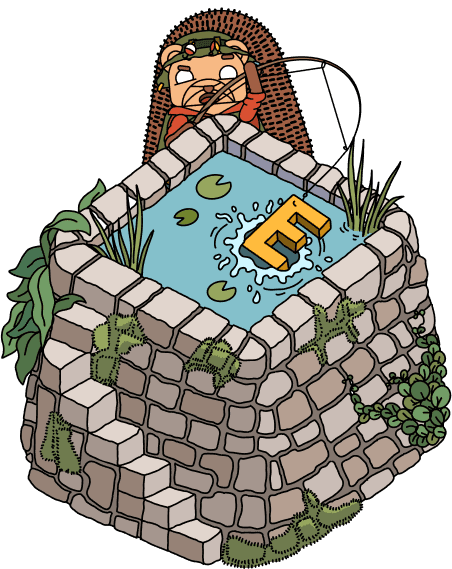In-depth: PostHog vs Mixpanel
Contents
How is PostHog different?
1. We're an all-in-one platform
PostHog puts all your data in one place and combines it with every tool you need to build a successful product. This means:
- Product analytics for analyzing behavior, funnels, activation, and retention
- Web analytics for tracking your marketing website and content
- Session replay for observing how people use your product and diagnosing problems
- Feature flags for testing in production and shipping new features
- Experiments for verifying improvements to your product and website
- Error tracking for monitoring exceptions and problems in your code
- Surveys for capturing user feedback, tracking NPS, and booking interviews
- A built-in data warehouse for analyzing your business and event data together
In other words, it's everything you need in one app with a single login and contract. A genuine single source of truth for your product and customer data.
2. We build for developers
This means you get support from the engineers who actually build the product, extensively documented APIs, and a SQL query builder, so you can analyze data how you want. We're open source, so you can inspect our source code and vote on what we should build via our public roadmap.
3. We promise transparent and cheap pricing (forever)
We default to charging as little as possible while still making a profit – we also have a generous free tier on all our products. We can do this because we're efficient. We don't splurge on outbound sales, or D-list comedians to host an annual convention you'll never attend. Our pricing is also 100% transparent.
Comparing PostHog and Mixpanel
As an all-in-one-platform, PostHog isn't just an alternative to Mixpanel, it can also replace tools like Hotjar for session replay and surveys, and LaunchDarkly for experiments and feature flags.
Platform
| PostHog | Mixpanel | |
Product analytics Track events and conversion, analyze user behavior | ✔ | ✔ |
Web analytics Easy to use analytics for marketing websites | ✔ | ✔ |
Session replay Watch real users use your product, diagnose bugs | ✔ | ✔ |
Feature flags Roll out features safely, toggle features for cohorts or individuals | ✔ | ✖ |
Experiments Run tests on new features, optimize conversion funnels | ✔ | Analysis only |
Surveys Collect and analyze feedback, run NPS and PMF surveys | ✔ | ✖ |
Error tracking Track and monitor errors and exceptions in your code | ✔ | ✖ |
LLM observability Gather usage and performance data for your AI and LLM product | ✔ | ✖ |
Data pipelines Export and import data in warehouses | ✔ | ✔ |
Customer data platform Sync customer data between third-party tools | ✔ | ✖ |
Data warehouse Centralized data storage for business intelligence | ✔ | ✖ |
Group analytics Track metrics at a company and account level | ✔ | ✔ |
Managed reverse proxy Send events from your own domain, managed by us | ✔ | ✖ |
Open source Inspect and contribute code | ✔ | Libraries only |
Good to know: If we don't have something you want now, there's a good chance we're planning on building it already. Visit our public roadmap to see what we're considering, and vote for features and products you're interested in. We ship fast!
Product analytics
PostHog and Mixpanel offer broadly similar product analytics features, including the ability to create insights using natural language.
| PostHog | Mixpanel | |
AI insight builder Create insights and chat to your data using AI | ✔ | ✔ |
Alerts Get notifications when insights fall outside set thresholds | ✔ | ✔ |
Autocapture Capture frontend clicks and events automatically | ✔ | ✔ |
Cohorts Combine users based on properties and events for group analysis | ✔ | ✔ |
Correlation analysis Suggested events and properties that lead to success or failure | ✔ | ✔ |
Clickmaps See what elements people click on in your app | ✔ | ✔ |
Dashboards Combine insights into shareable dashboards | ✔ | ✔ |
Funnels Track users through a sequence of events | ✔ | ✔ |
Formulas Use formulas to calculate unique insights | ✔ | ✔ |
Graphs and trends Build custom insights and visualizations | ✔ | ✔ |
Heatmaps Visualize where users click in your app | ✔ | ✖ |
Lifecycle analysis Understand who is dormant, churning, and thriving | ✔ | ✔ |
Retention Visualize retention for users and groups | ✔ | ✔ |
Scrollmaps Visualize how far users scroll in your app | ✔ | ✖ |
Stickiness insights See how many times users perform an event in a period of time. | ✔ | ✔ |
SQL query editor Write your own queries in SQL | ✔ | ✖ |
User paths Track user flows and where they drop-off | ✔ | ✔ |
Good to know: Our generous free tier means every PostHog customer gets 1 million analytics events for free every single month. More than 90% of companies use PostHog for free, and our startup program comes with $50,000 in credit.
Website analytics
PostHog is also a powerful alternative to Google Analytics that bridges the gap between lightweight tools like Plausible, and expensive enterprise platforms like Adobe Analytics.
| PostHog | Mixpanel | |
Bounce rate See the percentage of users that leave after one pageview | ✔ | ✔ |
Conversions Track actions you want users to take | ✔ | ✔ |
Clickmaps See what elements people click on in pages | ✔ | ✔ |
Custom channel types Create custom channel types by defining rules that match incoming events | ✔ | ✔ |
Entry and exit paths See the pages users first visit and the last ones before they leave | ✔ | ✔ |
Heatmaps Visualize where users click on your website | ✔ | ✖ |
Outbound clicks See the links that take users away | ✔ | ✔ |
Pageviews Track visitors and their views | ✔ | ✔ |
Scrollmaps Visualize how far users scroll on your website | ✔ | ✖ |
Sessions Track unique sessions and their durations | ✔ | ✔ |
Traffic breakdown See where your visitors and conversions are coming from | ✔ | ✔ |
UTM tracking Track marketing campaigns with UTM tags | ✔ | ✔ |
Web vitals Monitor the performance of your website | ✔ | ✖ |
Good to know: You can use the PostHog toolbar to view clickmaps, heatmaps, and scrollmaps for your website. You can also use the toolbar to turn feature flags on and off, debug events, and create no-code experiments.
Session replay
PostHog's session replay can be used by anyone, but it includes numerous developer-level features that make it useful for engineers, product managers, and support engineers who want to diagnose issues, and identify potential improvements.
| PostHog | Mixpanel | |
Canvas recording Capture canvas elements in your app | ✔ | ✖ |
Chat with your recordings Discover useful recordings using AI-powered chat | ✔ | ✖ |
Console logs Capture extra content from a user's browser | ✔ | ✖ |
Conditional recording Only capture the sessions you want | ✔ | ✖ |
DOM explorer Explore an interactive snapshot of replays | ✔ | ✖ |
Export recordings Save important recordings offline | ✔ | ✖ |
Event timeline See events triggered during recordings | ✔ | ✔ |
Iframe recording Record embedded iframes | ✔ | ✖ |
Identity detection Link recordings to user IDs | ✔ | ✔ |
Minimum duration Only record sessions longer than the minimum duration | ✔ | ✖ |
Performance monitoring Track network events within a session | ✔ | ✖ |
Playlists Sort recordings into static and dynamic playlists | ✔ | ✖ |
Privacy masking Censor personal information from playback | ✔ | ✔ |
Record via feature flag Only record sessions for users that have the flag enabled | ✔ | ✖ |
Sample recorded sessions Limit the percentage of sessions recorded | ✔ | ✔ |
Library support for replays
Mixpanel only recently introduced session replay, so its mobile SDKs are still in development. PostHog has wide support for all popular web and mobile SDKs.
| PostHog | Mixpanel | |
JavaScript (Web) Capture recordings using JavaScript web snippet | ✔ | ✔ |
iOS (Swift) Record iOS app recordings | ✔ | Closed Beta |
Android (Kotlin) Record Android app recordings | ✔ | ✖ |
React Native Record sessions in React Native mobile apps | ✔ | ✖ |
Flutter Record sessions in Flutter mobile apps | ✔ | ✖ |
Wireframe mode Low performance impact mobile recordings using wireframes | ✔ | ✖ |
Screenshot mode Mobile session reconstructions using app screenshots | ✔ | ✔ |
Good to know: You can use Max AI in PostHog to chat with your recordings using natural language – e.g. "show me sessions over 5 minutes long" or "show me sessions from users in Belgium". You can also ask Max AI to summarize what happened during a session.
Feature flags
Feature flags make it easy to roll out features to specific users or groups, and safely test in production. You can also use them to control access to beta features, and make scheduled changes to your app.
| PostHog | Mixpanel | |
Boolean flags Simple flags returning true or false | ✔ | ✖ |
Bootstrapping Flags available on frontend application load | ✔ | ✖ |
Custom targeting Target users based on user properties, custom contexts | ✔ | ✖ |
Early access Manage betas, test features | ✔ | ✖ |
Environments Manage flags for dev, staging, prod | Partial | ✖ |
Flag history Timeline of flag changes and who made them | ✔ | ✖ |
Local evaluation Store flag definitions locally | ✔ | ✖ |
Multivariate flags Flags with multiple customizable values | ✔ | ✖ |
Payloads Flags with string, number, or JSON payloads | ✔ | ✖ |
Percentage rollouts Target percentages of a group | ✔ | ✖ |
Remote config Pass config without making code changes or redeploying your app | ✔ | ✖ |
Scheduling Schedule flags to turn on or off | ✔ | ✖ |
Good to know: Our feature flags are tightly integrated with other tools, meaning you can target session replays, surveys and other features using existing feature flags. See benefits of feature flags for more.
Experiments
Experiments in PostHog are billed with feature flags.
You can't run A/B tests using Mixpanel, but you can analyze the results of experiments created using third-party testing tools.
| PostHog | Mixpanel | |
Built-in A/B testing Setup and run A/B tests using feature flags | ✔ | ✖ |
Experiment analysis Analyze results of A/B tests | ✔ | ✔ |
No-code experiments Modify your website and run experiments without writing code. | Beta | �✖ |
Custom goals Customize metrics that a test tracks | ✔ | ✔ |
Secondary metrics Monitor impact on unrelated metrics | ✔ | ✔ |
Statistical significance Automatically checks for statistical significance | ✔ | ✔ |
Split testing Split participants into groups | ✔ | ✖ |
Multivariate (A/B/n) testing Test multiple variants of a change | ✔ | ✖ |
Recommended run time Automatically calculate the recommended run time and sample size | ✔ | ✖ |
Dynamic cohorts Add new users to an experiment automatically by setting a user property | ✔ | ✖ |
Holdout testing Withhold multiple features to measure cumulative impact | ✔ | ✖ |
Statistics engine How the results of an experiment are calculated | Bayesian | Frequentist |
Good to know: You can evaluate the results of experiments using events tracked using PostHog, or event tables stored in our data warehouse. This means you can include all kinds of business event data as primary or secondary metrics in your experiments.
Surveys
You can't build a successful product on data alone. Surveys are useful for gathering feedback and booking interviews, notifying users of changes, and keeping track of customer satisfaction metrics.
| PostHog | Mixpanel | |
AI response summaries Automated summary of user feedback | ✔ | ✖ |
API mode Get survey details via the API and display however you like | ✔ | ✖ |
Cohort targeting Show surveys to predefined static list of users | ✔ | ✖ |
Custom HTML Add custom HTML to your survey text | ✔ | ✖ |
Custom colors & positioning Customize the colors of your surveys to match your brand | ✔ | ✖ |
Conditional questions Define next step based on question response | ✔ | ✖ |
Display based on device Show surveys only on desktop, tablet or mobile | ✔ | ✖ |
Event-based triggers Show a survey whenever users trigger specific event | ✔ | ✖ |
Feedback widget Continuously collect feedback via button CTA | ✔ | ✖ |
Feature flag targeting widget Continuously collect feedback via button CTA | ✔ | ✖ |
Multiple choice Select more than one answer from multiple | ✔ | ✖ |
NPS surveys Net Promoter Score survey template | ✔ | ✖ |
Open text Free text answers and feedback | ✔ | ✖ |
PMF surveys Product-market fit survey template | ✔ | ✖ |
Product rating Rank using emojis or number | ✔ | ✖ |
Single choice Select one answer from multiple | ✔ | ✖ |
User property targeting Display surveys based on user properties (e.g. country, email, etc.) | ✔ | ✖ |
Good to know: Surveys are great for tracking customer satisfaction scores like Net Promoter Score (NPS), customer satisfaction (CSAT), and customer effort score (CES). We include survey templates for all these and more. Read our guide comparing NPS, CSAT, and CES to see which survey type you should use and when.
Price comparison
PostHog and Mixpanel both charge based on the number of events ingested, however:
- Mixpanel charges the same for events generated by identified and anonymous users.
- PostHog charges up to 80% less for events generated by anonymous users.
Anonymous events are the default event type in PostHog, so you only get charged for identified events when you call identify in your code – see our anonymous vs identified events explainer for more on this.
As the below table shows, however, PostHog is cheaper than Mixpanel even if you're only tracking identified users.
| Monthly events | PostHog (100% identified events) | Mixpanel | |
|---|---|---|---|
| 0-1 million | Free | Free | |
| 3 million | $352/month | $378/month | |
| 5 million | $560/month | $612/month | |
| 10 million | $1,080/month | $1,465/month | |
| 15 million | $1,600/month | $1,722/month | |
| 20 million | $1,927/month | $2,289/month |
And it becomes even cheaper if 20% of your events are from anonymous users, which is typical for many of our customers.
| Monthly events | PostHog (20% anonymous events) | Mixpanel | |
|---|---|---|---|
| 0-1 million | Free | Free | |
| 3 million | $310/month | $378/month | |
| 5 million | $490/month | $612/month | |
| 10 million | $940/month | $1,465/month | |
| 15 million | $1,391/month | $1,722/month | |
| 20 million | $1,783/month | $2,289/month |
We recommend tracking your marketing website and product in a single project, and you can track all events on your website anonymously to save money.
| Monthly events | PostHog (100% anonymous events) | Mixpanel | |
|---|---|---|---|
| 0-1 million | Free | Free | |
| 3 million | $84/month | $378/month | |
| 5 million | $153/month | $612/month | |
| 10 million | $324/month | $1,465/month | |
| 15 million | $496/month | $1,722/month | |
| 20 million | $643/month | $2,289/month |
Good to know: Web analytics makes it easy to track and monitor high-level website metrics, like page views, bounce rate, and the top sources of traffic, but you can still create custom product analytics insights and dashboards using anonymous events. See our web vs product analytics explainer for more.
Data integrations
PostHog has a built-in data warehouse, so you can import and query data directly from our other sources like Stripe and Zendesk, or from an existing warehouse.
Mixpanel relies on data warehouse connectors to combine customer and product data. This means you don't import data directly from third-party tools. You need to get them into a third-party warehouse and then import that data into Mixpanel for analysis.
| PostHog | Mixpanel | |
Data warehouse Query customer and product data together | ✔ | ✖ |
Warehouse import Import data from third-party warehouse | ✔ | ✔ |
Stripe Stripe customer data connector | ✔ | ✖ |
Zendesk Send and receive data from Zendesk | ✔ | ✖ |
Hubspot Send and receive data from Hubspot | ✔ | ✔ |
Sentry Send and receive data from Sentry | ✔ | ✖ |
Segment Send events via Segment | ✔ | ✔ |
Rudderstack Send events via Rudderstack | ✔ | ✔ |
Zapier Trigger Zapier automations | ✔ | ✔ |
Customer.io Messaging and marketing automation | ✔ | ✔ |
Intercom Messaging and marketing automation | ✔ | ✔ |
See our docs for full lists of destinations and data warehouse sources.
Security and compliance
| PostHog | Mixpanel | |
User privacy options Anonymize users, drop personal data | ✔ | ✔ |
History, audit logs Manage and view flag edits and related users | ✔ | ✔ |
GDPR-ready Can be compliant with GDPR | ✔ | ✔ |
HIPAA-ready Can be compliant with HIPAA | ✔ | ✔ |
SOC 2 SOC 2 security certification | ✔ | ✔ |
2FA Enforce login with two-factor authentication | ✔ | ✔ |
SAML/SSO Use SAML or single sign-on authentication | Enterprise | Enterprise |
Good to know: A Business Associate Agreement for HIPAA compliance is available for customers with our platforms add-ons. The add-on also includes our managed reverse proxy, priority support, SSO and 2FA enforcement, numerous collaboration features, and support multiple environments within projects so you can separate dev and production data, but use the same insights and dashboards across them all.
Frequently asked questions
Can I migrate my data from Mixpanel to PostHog?
Yes. See our Mixpanel to PostHog migration guide.
Can PostHog replace Google Analytics?
Yes. PostHog can replace Google Analytics for many use cases – our marketing team uses PostHog, for example. You can also integrate PostHog into your website using Google Tag Manager.
See our comparison of PostHog and Google Analytics 4 and An intro to PostHog for Google Analytics users for more.
What's included in PostHog's free tier?
Every PostHog user gets a generous amount of free usage each month:
| Free usage per month | |
|---|---|
| Product analytics | 1 million events |
| Data warehouse | 1 million synced rows |
| Session replay | 5,000 recordings |
| Feature flags | 1 million API requests |
| A/B testing | 1 million API requests |
| Surveys | 1500 responses |
You'll never pay anything if you stay within these limits and you can set billing limits to avoid surprise bills.
A full breakdown and pricing calculator is on our pricing page.
Can I use PostHog with a CDP? (Segment, Rudderstack, etc.)
Yes. See Using PostHog with a CDP in our docs.
What about ad blockers?
We recommend all users deploy a reverse proxy, which enables you to send events to PostHog Cloud using your own domain. Events sent from your own domain and are less likely to be intercepted by tracking blockers, ensuring you capture the best data possible.
We make this super easy by offering a managed reverse proxy – a no code solution that takes minutes to set up. We also have reverse proxy setup guides for AWS Cloudfront, Caddy, Cloudflare, Netlify, Vercel, and more in our docs.