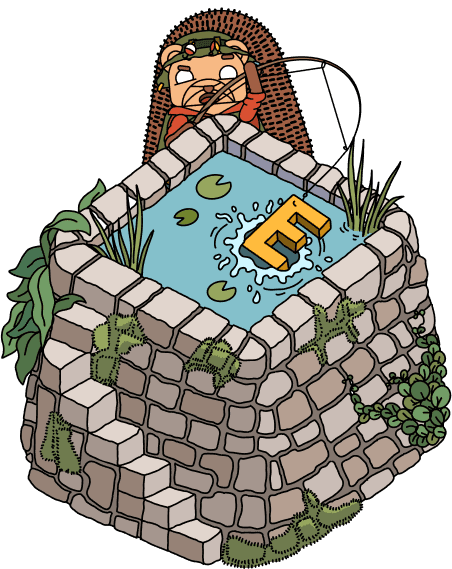Linking Meta Ads as a source
You can sync data from Meta Ads reports by configuring it as a source in PostHog. The supported reports that can be synced include Adsets, Campaigns, Ads, Adset Report, Campaign Report, and Ad Report, as described here:
- Adsets
- Campaigns
- Ads
- Adset Insight: filtered by level =
adset - Campaign Insight: filtered by level =
campaign - Ad Insight: filtered by level =
ad
Additional reports will be added based on user feedback we receive via our in-app support form.
Requirements
- A Meta Ads account with permission to access data from accounts you want to sync.
- Your account ID from the ads manager > Menu > Campaigns > Right next to the title you will see a dropdown > get the ID from the account or check the url
https://adsmanager.facebook.com/adsmanager/manage/campaigns?act=ID_HERE

Configuring PostHog
Connect PostHog to your Meta Ads account using a Meta account. The Meta account must have permission to access data.
- In PostHog, go to the Data pipelines tab.
- Open the + New drop-down menu in the top-right and select Source.
- Find Meta Ads in the sources list and click Link.
- Enter the Account ID of the Meta Ads account you want to sync.
- Select an existing Meta Ads account, or create a new integration.
- (Optional) Add a prefix for the table name.