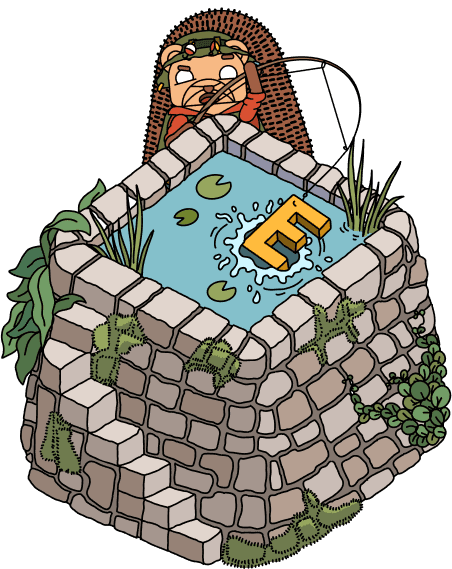In-depth: PostHog vs Hotjar
Contents
PostHog and Hotjar both help you understand user behavior, including the ability to watch real user sessions, conduct user research, and book interviews, but there are some important differences:
How is PostHog different?
1. We're an all-in-one platform
PostHog goes beyond replays and user surveys by integrating them with product and web analytics, feature flags, A/B testing, and a data warehouse. It's everything you need from a single app with a single contract. A genuine single source of truth for your product and customer data.
2. We support both web and mobile apps
We offer integrations for all the most popular web and and mobile SDKs, including Next.js, React, React Native, Android, iOS, and Flutter. Unlike Hotjar, we also support session replay on mobile apps, so you can track all versions of your app using PostHog.
3. We're cheaper and have a generous free tier
Every customer gets 5,000 web recordings and 1 million events for free each month, no matter what plan they're on. Our generous free tier means more than 90% of companies use PostHog for free, and you'll pay less when you do use up your free credits. You also get 2,500 free recordings on mobile apps.
See the price comparison section for more.
Product comparison
The best way to imagine PostHog is as an alternative to Hotjar, Heap, and LaunchDarkly rolled into one.
| PostHog | Hotjar | |
Funnels and trends Track conversion funnels and event trends over time | ✔ | ✔ |
Product analytics Advanced conversion funnels, behavior and retention analysis | ✔ | ✖ |
Web analytics Replace Google Analytics and track content performance | ✔ | ✖ |
Session replay Watch real users use your product | ✔ | ✔ |
Heatmaps Visualize where users click in your app or website | ✔ | ✔ |
Scrollmaps Visualize where users scroll on your website | ✔ | ✔ |
Feature flags Roll out features safely; toggle features for users or cohorts | ✔ | ✖ |
A/B testing Test changes and analyze impact | ✔ | ✖ |
Surveys Capture user feedback with surveys | ✔ | ✔ |
Data warehouse Query data from any source and analyze it alongside your product data | ✔ | ✖ |
Interview scheduling In-app widget for requesting customer interviews | ✔ | ✔ |
Interview transcriptions Record and transcribe user interviews | ✖ | ✔ |
Analytics
Product analytics isn't a core focus for Hotjar, but it does offer basic event tracking, funnels, and trend insights on its most expensive Scale plan.
| PostHog | Hotjar | |
Event tracking Log page views, clicks and other custom events | ✔ | ✔ |
Trends Track your data over time and visualize in charts | ✔ | ✔ |
Funnels Visualize conversion rates and drop-offs | ✔ | ✔ |
Dashboards Display a collection of insights and trends | ✔ | ✔ |
Correlation analysis Automatically highlight factors affecting funnel conversion rates | ✔ | ✖ |
Group analytics Group events by users in the same company, project, or any other attribute | ✔ | ✖ |
Lifecycle insights Break down events from new, returning, resurrecting, and dormant users | ✔ | ✖ |
Retention insights Understand churn with returning user actions | ✔ | ✖ |
Stickiness insights See how many times users perform an event in a period of time | ✔ | ✖ |
Path insights Inspect how users journey through your product | ✔ | ✖ |
Session replay
Session replays are an essential tool for understanding how people use your product, especially for early-stage companies searching for product-market fit.
Both Hotjar and PostHog are good options if you're looking for a Microsoft Clarity alternative, though Hotjar doesn't support replays on mobile apps and has no public plans to do so.
| PostHog | Hotjar | |
Web app replays Watch sessions in your web app | ✔ | ✔ |
Android replays Watch real users use your Android app | ✔ | ✖ |
iOS replays Watch real users use your iOS app | ✔ | ✖ |
React Native replays Record your React Native app | Beta | ✖ |
Flutter replays Record your Flutter app | Beta | ✖ |
Console logs Debug user problems and app errors | ✔ | ✔ |
Network performance See sessions web vitals and requests | ✔ | ✖ |
Custom playlists Create playlists of related replays | ✔ | ✖ |
Create highlights Crop and save segments of recordings | Beta | ✔ |
Frustration and engagement scores Filter recordings by scores | ✖ | ✔ |
Record via URL or event Trigger recordings based on URL or event | ✔ | ✔ |
Record via feature flag Trigger recordings based on feature flag variables | ✔ | ✖ |
Download replays Save replay files offline for storage | ✔ | ✔ |
Note: Our mobile session replay is free while it's in development, and we're actively working on session replay support for React Native and Flutter, too. See our mobile replay docs for more info on development and how replay works on mobile apps.
Heatmaps
Heatmaps visualize where people click and navigate to on your app or website and, when combined with session replay, give a clearer overview of how users behave.
| PostHog | Hotjar | |
Heatmaps See clicks and mouse movement on your site | ✔ | ✔ |
Clickmaps See what elements users click | ✔ | ✔ |
Scrollmaps See how far users scroll | ✔ | �✔ |
Rage clicks Track repeated clicks in the same place | ✔ | ✔ |
Save heatmaps Save historic heatmaps | ✖ | ✔ |
Toolbar View heatmaps in browser | ✔ | ✖ |
Surveys
Hotjar supports more survey types than PostHog, but fewer targeting options.
| PostHog | Hotjar | |
Web surveys Show surveys on websites and web apps | ✔ | ✔ |
Mobile surveys Show surveys in mobile apps | ✔ | ✖ |
Popover surveys Small surveys that popover bottom of screen | ✔ | ✔ |
Button surveys Surveys with a button CTA | ✔ | ✔ |
Link surveys Surveys with a link CTA | ✔ | ✔ |
Embedded surveys Surveys embedded directly into web page | ✖ | ✔ |
Full screen surveys Surveys that take over whole screen | ✖ | ✔ |
Sentiment analysis Analyze survey results using AI to discover trends | ✖ | ✔ |
Survey templates Templates for NPS, market-fit, and CSAT surveys | ✔ | ✔ |
Interview scheduling Send users a link to schedule a feedback meeting. | ✔ | ✔ |
API Build your own UI and send responses to API | ✔ | ✖ |
Webhooks Send survey responses to places like Slack or Teams | ✔ | ✔ |
Using PostHog's product analytics and surveys together unlocks more precise targeting options for surveys, such as using feature flags and pre-defined cohorts.
| PostHog | Hotjar | |
Target by URL Trigger when user visits specific URL | ✔ | ✔ |
Target by person properties Target users by individual attributes | ✔ | ✔ |
Target by completed event Trigger when user completes specific event or action | ✔ | ✔ |
Target by feature flag Show to users with a feature flag enabled | ✔ | ✖ |
Target by dynamic cohorts Show to users that meet cohort criteria | ✔ | ✖ |
Target by static cohorts Show to a specific list of users | ✔ | ✖ |
Price comparison
Note: Prices correct as of Aug 21, 2024.
PostHog is cheaper than Hotjar for both session replay and user surveys, regardless of whether you choose Hotjar's most popular Business tier or the more expensive Scale tier that includes Hotjar's basic analytics features, and a dedicated account manager.
Session replay pricing
Hotjar charges based on 'sessions per day', whereas PostHog uses monthly recorded sessions. We've multiplied Hotjar's daily sessions by 30 to get a monthly equivalent.
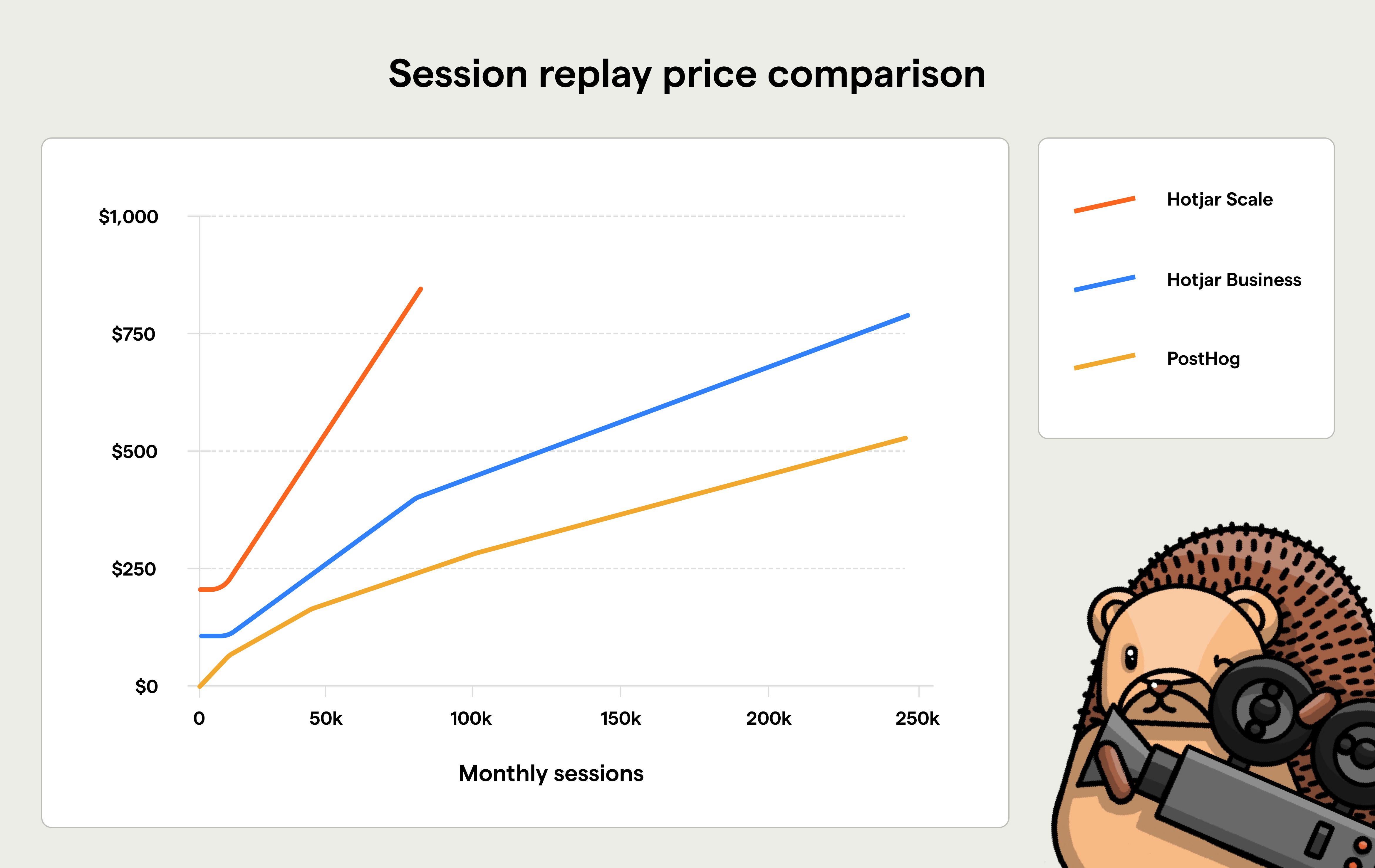
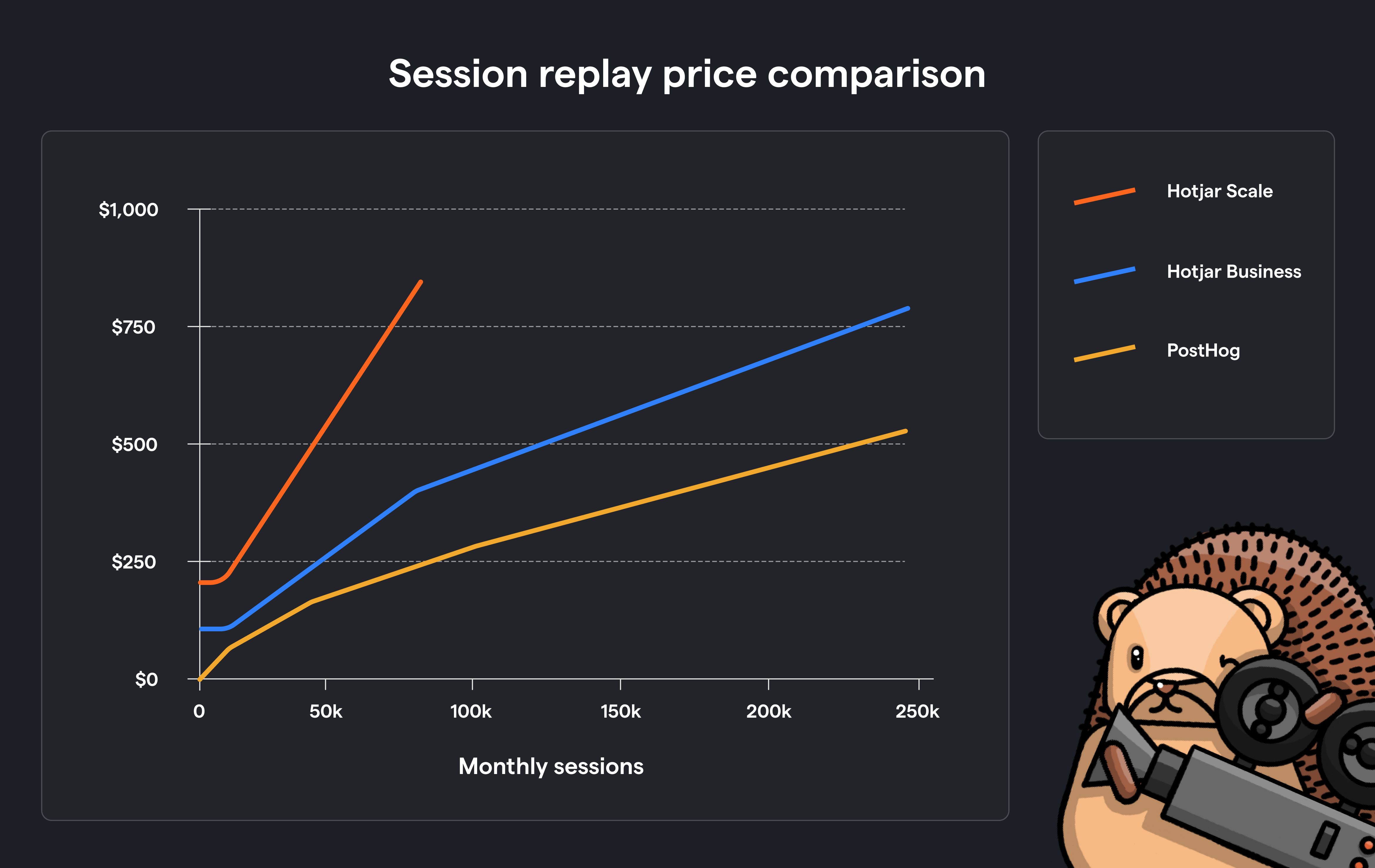
| Monthly sessions | Hotjar Business | Hotjar Scale | PostHog |
|---|---|---|---|
| 5k | $99 | $213 | $0 |
| 15k | $99 | $213 | $50 |
| 45k | $249 | $525 | $157 |
| 75k | $389 | $827 | $224 |
| 120k | $489 | Contact sales | $313 |
| 240k | $789 | Contact sales | $524 |
At 75k recorded sessions per month, PostHog is $1,980 cheaper over 12 months compared to Hotjar's Business tier, and $7,236 cheaper than Hotjar's Scale tier, when paying monthly.
PostHog also offers a more generous free tier that includes 5,000 replay sessions, 1 million analytics events, and 1500 survey responses for free every month.
Hotjar doesn't offer any free usage outside of its extremely limited Basic tier.
Surveys pricing
It's a similar story for user surveys, where PostHog is cheaper than both Hotjar's Business and Scale tiers. At 2,500 survey responses each month, PostHog is $324 per year cheaper than Hotjar's Business tier when paying monthly.
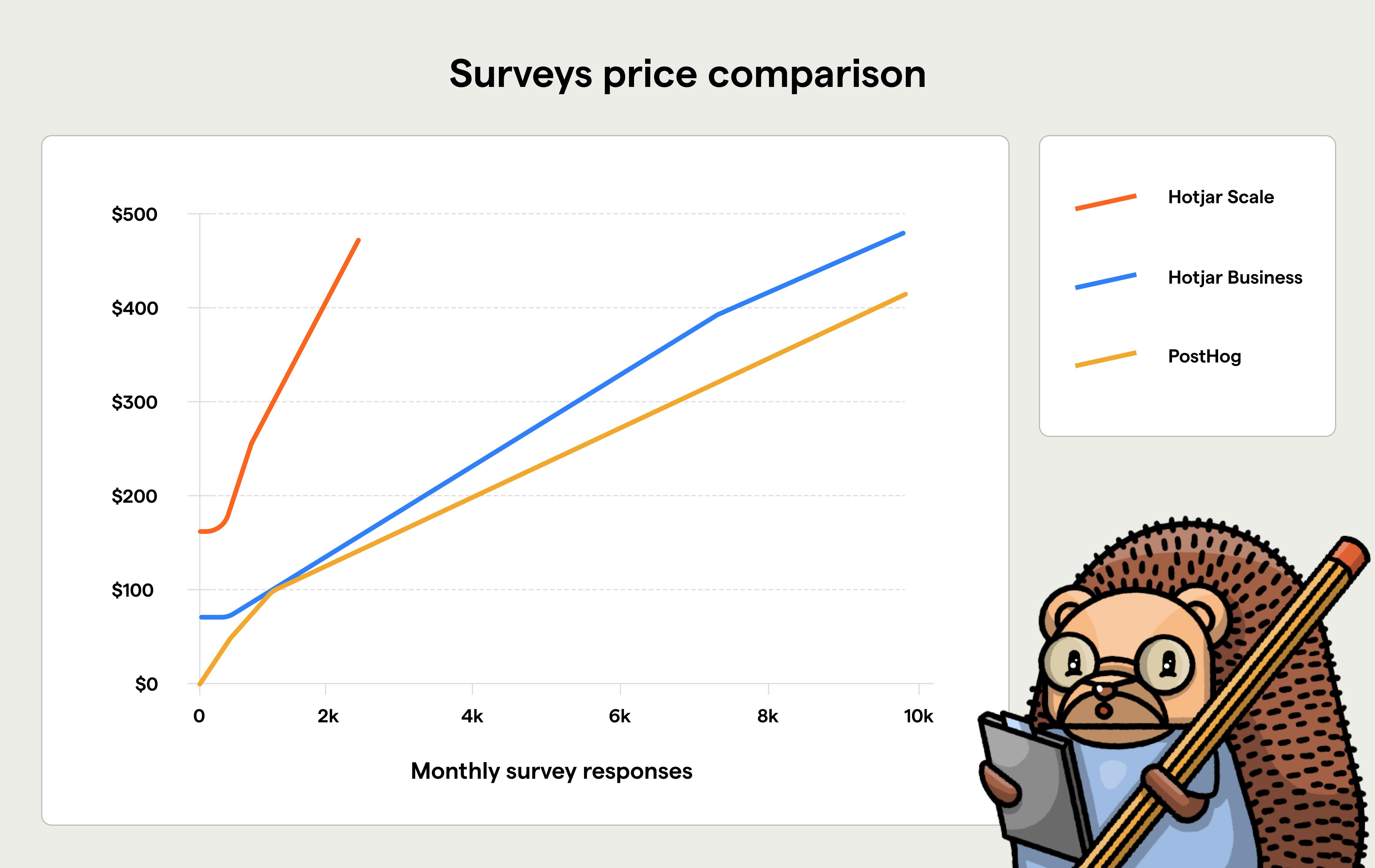
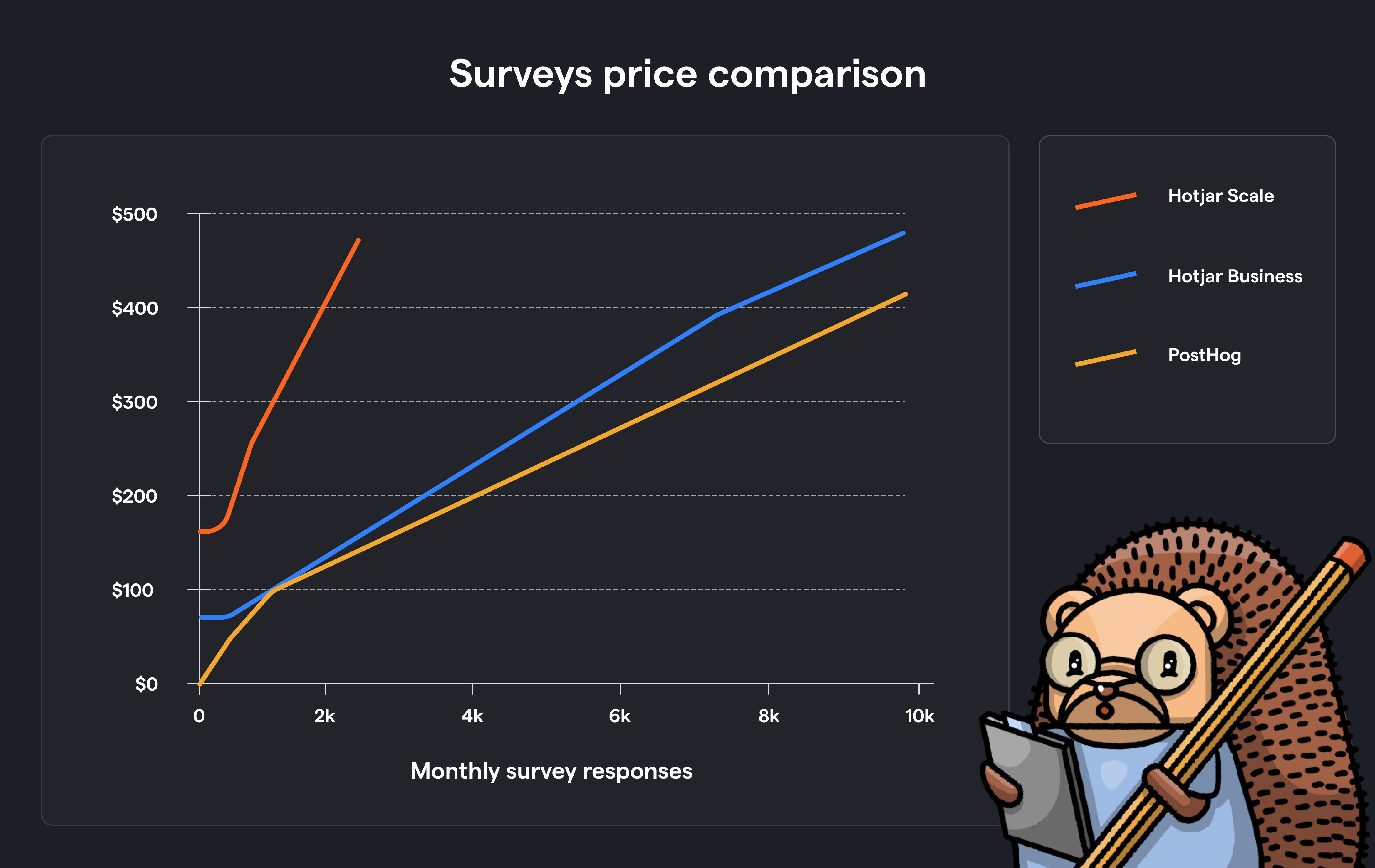
| Monthly survey responses | Hotjar Business | Hotjar Scale | PostHog |
|---|---|---|---|
| 250 | $79 | $159 | $0 |
| 500 | $79 | $159 | $51 |
| 1,000 | $99 | $259 | $99 |
| 2,500 | $179 | $479 | $152 |
| 5,000 | $289 | Contact sales | $240 |
| 7,500 | $399 | Contact sales | $330 |
| 10,000 | $479 | Contact sales | $418 |
You can see how much PostHog will cost you using the calculator on our pricing page.
Platform and integrations
Data sources
PostHog has a built-in data warehouse, so you can import, combine, and analyze data from multiple sources, and combine it with analytics events. This means you can monitor deal counts using data from Hubspot, analyze gross revenue using Stripe data, and track support ticket SLAs using Zendesk data, all from within PostHog.
| PostHog | Hotjar | |
Segment Ingest events from Segment | ✔ | ✔ |
Sentry Ingest Sentry errors for analysis | ✔ | ✖ |
Stripe Import revenue data and combine with analytics data | ✔ | ✖ |
Hubspot Import CRM data from Hubspot | ✔ | ✖ |
Zendesk Combine support ticket data with session replay and customer data | ✔ | ✖ |
Amazon S3 Import data from Amazon S3 storage | ✔ | ✖ |
Postgres Import data from Postgres data warehouse | ✔ | ✖ |
Snowflake Import data from Snowflake | ✔ | ✖ |
Google Cloud Import data from GCS | ✔ | ✖ |
Data destinations
Hotjar and PostHog support a similar range of data destinations, though PostHog can send more data because it collects more actionable data via product analytics. Hotjar is limited to sending basic event data, session replay, and survey responses.
| PostHog | Hotjar | |
Hubspot Send data to Hubspot | ✔ | ✔ |
Zapier Export events for use in Zaps | ✔ | ✔ |
Slack Send survey responses and data to Slack | ✔ | ✔ |
Teams Send survey responses and data to Teams | ✔ | ✔ |
Discord Send survey responses and data to Discord | ✔ | ✖ |
Intercom Extract and load data to external platforms | ✔ | ✔ |
Salesforce Send data to Salesforce | ✔ | ✔ |
Customer.io Sync data between platforms | ✔ | ✖ |
CSV Export data to CSV | ✔ | ✔ |
S3 Batch export data to S3 | ✔ | ✖ |
BigQuery Batch export data to BigQuery | ✔ | ✖ |
Privacy, compliance, and security
Regulatory compliance can be a critical need for many teams, especially if they operate in financial or healthcare industries. Regulations such as HIPAA and GDPR can require teams to store data in certain locations or protect it in certain ways.
| PostHog | Hotjar | |
SOC 2 certified Information security process audited | ✔ | ✖ |
GDPR-ready EU hosting or data residency available. | ✔ | ✔ |
CCPA-ready Compliant with California Consumer Privacy Act. | ✔ | ✔ |
HIPAA-ready Business Associate Agreement available. | ✔ | ✔ |
Data anonymization Remove personally identifiable information. | ✔ | ✔ |
Cookieless tracking option Use session replays and analytics without cookie consent banners | ✔ | ✖ |
Frequently asked questions
Can PostHog replace Google Analytics?
Absolutely. We include an easy-to-use web analytics dashboard for tracking marketing and content performance, and you can use our product analytics to do more in-depth analysis as well. See our PostHog vs Google Analytics comparison for more.
Can PostHog replace Mixpanel, Amplitude and Heap?
It's what PostHog's designed to do. The beauty of PostHog is that it replaces multiple tools in your analytics and product stack, so you can stop juggling data between multiple tools, and save money by consolidating everything. See our comparisons with Mixpanel, Amplitude, and Heap for more.
Can I choose which sessions are recorded?
Yes. You can choose to only record sessions on specific pages, or sessions with a minimum duration that you set. You can also set a sampling rate – i.e. only record 20% of sessions – or trigger recordings based on a feature flag. See How to only record the sessions you want for more.
Does PostHog offer discounts for paying annually?
Yes. You get a 20% discount by default for paying annually upfront. Hotjar also offers a 20% discount for paying annually.
Can I use PostHog with a customer data platform like Segment?
Yes. See our guide to using PostHog with a CDP for more on that, though many of our customers use PostHog as their CDP and utilize our data pipelines and data warehouse for moving data in and out of PostHog.
Got another question? You can ask the PostHog team anything you want!